Originally posted by Carolyn Bishoff on February 13, 2015
IFTTT (If This Then That) provides a dead-simple solution to dealing with our silos of personal information. It’s a service that exchanges information to, from, and between apps based on certain triggers that you control.
Think of all the online tools you use — Twitter, WordPress, Evernote, Facebook, RSS readers, Google Apps, Pocket. Think of all the other pieces of information about you and your environment — time, date, weather, location. IFTTT connects those tools and information through “if-X-then-Y” statements that you customize.
I use it to link my most-used apps: Twitter, Newsblur (my RSS reader), and Evernote. I’m a huge Evernote user — it’s installed on all of my devices, and is my dumping ground and reference point for notes, thoughts, drafts, and lists. If I save a link or blog post on Twitter or Newblur, I want to be able to find it in Evernote without having to jump between apps.
IFTTT lets me set up certain triggers that initiate an action in another application. For example, if I favorite a tweet, then Evernote creates a new note with the text of the tweet/link to the blog post.
I found some library-themed examples (known as “recipes”) from the IFTTT community:
If your Android device is in a specific location (the library), then silence your Android device.
 Once you create an account on IFTTT, check out which apps, or “channels,” they support. Browse the channels, and browse the recipes. If you see a recipe you want to use, authorize IFTTT to access the associated channels.
Once you create an account on IFTTT, check out which apps, or “channels,” they support. Browse the channels, and browse the recipes. If you see a recipe you want to use, authorize IFTTT to access the associated channels. 
That’s living the IFTTT lifestyle!
Other random recipes I use:
- At work, I get an email anytime someone on Instagram tags a photo of #walterlibrary, so I can log in and engage with them. It’s an easy alternative to spending time every day looking for new pictures!
- At home, I get a text message when the International Space Station is passing over the park near my house.
- To prepare for the day, I set up iOS notifications when the temperature drops below a certain threshold or when rain is in the forecast.
- For my own amusement, I save new gifs on Giphy, based on a keyword search, in an Evernote note.
Take a quick look at their “about” page for a rundown on how it works. Happy IFTTT-ing!