Originally posted by Amy Riegelman on October 15, 2014
Need help scheduling meetings with colleagues in and out of the University of Minnesota? Need to get general availability for big groups of people? Doodle, a meeting coordination tool, will make your life easier. Instead of wasting time with email, texts, and phone calls, point your colleagues and friends to a Doodle poll and let them tell you when they’re available.
Within institutions, we are often able to view the calendars of our colleagues, but when we are scheduling across institutions or personal relationships, we may not have access to calendars. A lot of time may be wasted emailing, texting, or calling friends and colleagues to find a date and time that will work for the majority of people.
Easy steps to coordinate a meeting via Doodle
- Create an account at Doodle.com. Registration is required for creating Doodle polls, but it is not necessary for those participating in the polls.
- Click on Schedule an Event. Here you’ll list a title, location, and description for your event. The location and description are optional.
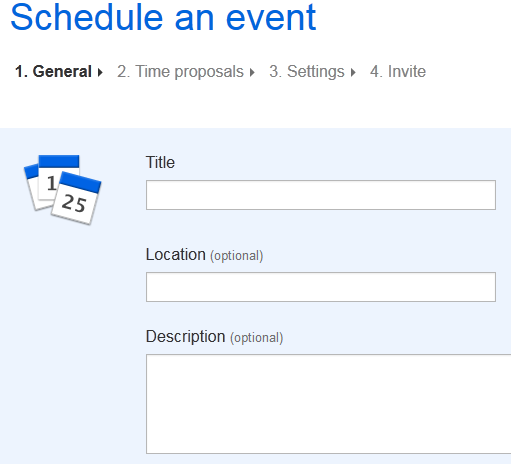
- Choose calendar date options
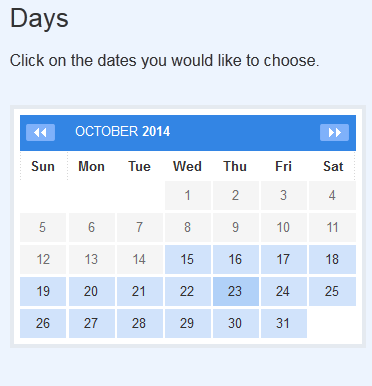
- Select time options. On this page you’ll also be able to configure the time-zone.
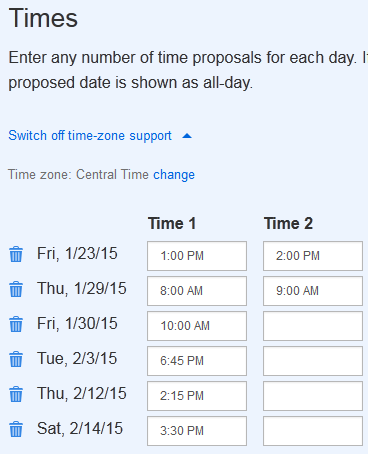
- Next you’ll be able to change the settings on your poll. Instead of asking meeting attendees to list a simple Yes/No availability, they could instead select Yes-No-Ifneedbe. You could also have settings reflect confidential participation.
- You would then be ready to send your Doodle poll link to potential meeting attendees. This could be done by entering email addresses into the Doodle platform or by copying and sharing the Doodle Pool participation link that is available after you create the poll. The administrator of the poll will receive email alerts when people participate in the poll.
This video created by Doodle helps explain how Doodle works:
Free vs. Premium
There are three versions of Doodle– Individual (free), Private for Professionals (Premium), and Business for Teams (Premium) . The Premium versions of Doodle has additional features (outside of those listed above), and you are able to have a custom subdomain with the team version. For both the private professional and business team subscriptions, there are calendar integration options that currently do not exist with the free version. The cost is $29 for a Private for Professionals subscription and $69 for Business for Teams. There are advertisements in the free version of Doodle, but the Premium versions are free of advertisements. More information is available on this topic is available here: https://doodle.com/premium?pricing=monthly. Doodle is accessible on mobile devices via the web version as well as a Doodle-App for iPhones and iPads. The app is $2.99. The author of this blog post has no direct experience with the premium versions of Doodle or the app.
Doodle also has a blog: http://en.blog.doodle.com/. Check the blog for updates on Doodle features.