What do you do?
I serve as the assistant director for the Gender and Sexuality Center for Queer and Trans Life (Formally known as The GLBTA Programs Office) at the University of Minnesota-Twin Cities Campus. In my position I am contacted daily by staff, faculty, students, alumni, and community members to get answers or take on projects in addition to my job. It can get overwhelming considering that my work in Equity and Diversity can easily spill over into Facebook. I can’t tell you how many times I get work related emails in FB Messenger!
In a world where we are navigating multiple constituents, social media, and a myriad of projects it can all get overwhelming — quickly. I have trained myself to stay engaged by connecting to the things I have and what to do by… wait for it… making a checklist!
What tools/software/hardware/etc. do you use to do your work?
I am an extremely task-oriented person. For me, this means if I agree to do something or it’s an inherent responsibly of mine, it should have been done last week. I not only need to feel that I have accomplished something but I need to see it. The “old school” checklist is a way to not only keep myself accountable, but a great way provide documentation or due diligence in the case of miscommunication. Why? Simple: FOCUS!

If I allowed myself to take on work that comes at me all the time, I would end up putting everyone else’s needs before my own, or start working on things that are not necessary to my work.
So here’s how I do it. After looking at my work emails, strategic plans for the office, my Google Calendar, and FB Messenger, I am ready to write out my checklist.
Before my pen hits the pad, I ask myself the following questions:
- Is this task important for my life/my job/my organization?
- Is this sometime that I can get done in a reasonable amount of time?
- Should I be more specific about the task I am about to write? (For instance: Email students. About what? About a leadership opportunity no later than Thursday.)
Once I’ve decided to write down my tasks it becomes more personal, rather than writing it on my Stickie Pad on my work desktop. There is something that makes me feel genuinely connected to my work when I take the time to write down a task by hand (with an actual pen/pencil and an college rule note book or legal pad), especially after being flooded with information from the internet. What you choose to write down by hand becomes yours!
What do I get from this? Pure Satisfaction! That is… if it’s done right.
I draw a box next to each of my tasks in black or blue ink. With red ink I write a cross or check when a task is completed. There is nothing more satisfying than seeing a vertical line of red X-Marks on my legal pad at the end of my day or week.
If you decided to take my suggestion to keep track of getting your work done by avoiding the chaos of technology by using a pen and a note pad, there are a few best practices and recommendations I would like to offer.
Keep your notepad in one location where you are at your most productive and business! (ideally at work)
Nothing will hurt you more than if you have 20 things you’d like to add to your list and you can’t because you have no idea where you left it. Leave it in one location, ideally at work where you are more likely to generate a healthy list. If you are at home, not a problem. Email (or text) yourself, and practice writing it on your list when you are back to it.
At the end of the day make sure you have at least a few unchecked items.
If you are a taskmaster and have checked off everything on your list, throw yourself a challenge for the next day/week. When I am on my way into work and know that there are unchecked boxes on MY to-do list, it gives me a great sense of purpose and direction for the day ahead.
Make time in the mornings to red mark as much of your task list as possible-BEFORE checking your emails
Ever gone through your emails and found that your to-do’s have tripled? You know that there’s always work buried in those seemingly simple emails in your inbox. Before you even open one of them, get as much of YOUR list done first. Navigating both your work and upcoming tasks is a sure way to get yourself into an overwhelmed state, which is not productive for yourself nor anyone around you.
Don’t even bother trying to complete your list in order.
Take a moment to consider your priorities and most importantly (and selfishly) do what you want to do first. Sending out that memo you worked on last week may be at the bottom of the list, but is something you should do now! Send it, X it out with a red pen and move through your list as you please. When you wrote your list, you didn’t write it in order of importance, you wrote it as you were aware of the task.
Do what YOU want first! Yeah, you need to start writing that extremely long and tedious new policy for the administration, and of course you will get it done eventually. First, give yourself room to breathe and be focused by doing something you want to do first. Maybe instead of the policy, you check your to-do list first thing in the morning and find you’d rather do something that takes less brain power, such as reconciling your PCards or cleaning out one of your filing cabinets.
A full page of red marks? Show it to someone you respect!
Go ahead and admit it, you have a long list of completed tasks and are PROUD of yourself. Now show it to your supervisor or colleague. A little positive affirmation hurts no one, plus hearing a big “WOW” after you colleague sees all that you’ve accomplished will enable you to want to keep on striving to do it all over again.
So if you are like me and find comfort in getting things done, there’s no shame in being “old school” about it. Take the challenge and get yourself a nice new legal pad and a red pen and let the productivity begin.
A note from the librarian

Jody Kempf
The right technique for being productive is the technique that works for you. Jason has some great tips for setting up a paper to do list. There are also online tools and apps that work well for other people. Ask your librarian or colleagues how they keep track of their work.