What do you do?
I am a Planner Scheduler in Facilities Management. I ensure building equipment on the St. Paul campus is inventoried and that preventative maintenance is scheduled appropriately. If you see a red tag with white letters on any fans, heaters, drinking fountains, or freezers in your building, that’s me. I review fire alarm and fire suppression system tests for the Twin Cities Campus to be sure all issues are documented and repairs are scheduled.
I am also the President of the Minneapolis St Paul Chapter of the National Association of Women In Construction (NAWIC). NAWIC is an organization dedicated to enhancing the success of women in the construction industry. Women make up only 9 percent of the construction industry. For comparison, women make up 15 percent of the United States’ Active Army and 13 percent of the mining industry. Our local chapter holds monthly meetings, which feature site tours, industry speakers, scholarship awards, and social hours. I am also the National Chair of NAWIC’s Young Professional Advisory Committee. I get to work with other young professional committee members from across the United States to promote, recruit, and empower young women entering the construction industry and to grow a supportive network (for them).
In addition to all of the above, my husband and I are in the process of adopting!
Whew!
What tools/software/hardware/etc do you use to do your work?
In my work in Facilities Management I spend a lot of my time using a Computerized Maintenance Management System (CMMS) called COMPASS. CMMSs are used throughout the maintenance and construction industry to manage maintenance operations. In addition to COMPASS, I use Metasys which is a Building Automation System (BAS) to review various pieces of equipment on campus. I use SharePoint to track and share test reports and documentation for fire alarm and fire suppression system tests completed on campus. The last unique tool I use is a Web Reporting Tool (Web Intelligence/ BI) this lets me easily pull information from COMPASS, the accounting system, and other sources together into clear graphs, spreadsheets, or other display formats. Of course, being on campus, I also make heavy use of the U of M Google Apps suite for my email, calendar, drive, etc.
In addition to the online tools, I also use old-fashioned tools. I carry a notebook wherever I go as I am often stopped by other FM employees and our campus customers, having a place to write notes on the go is key. I also use a vinyl label maker in the field to print out labels for equipment. My best tools, however, are probably my boots and my flashlight. I regularly am walking around campus looking in mechanical rooms, penthouses, and on roofs to find new equipment and to verify that the information FM has is correct. I also use my phone’s camera to take pictures of equipment name plates and other details so I can add the information to COMPASS or other databases later.
Wearing my other hat as a president of a professional organization and chair of a national committee, I use many online tools. I love Doodle for scheduling meetings, it makes it easy to quickly get responses back for when people at different companies and in different time zones are available. 
For the meetings themselves I use a free conference call app called Uber Conference, which lets participants call in via the web or their phones. I recently started using Coggle for online brainstorming sessions as well. I recently used Coggle to brainstorm ways to recruit more young professionals into NAWIC, it was easy to get ideas from people located across the country in all different time zones and each person could build off of the ideas that came before or start a new thought. 
I use Paperless Post for meeting invites to our local chapter meetings, which I believe is a lot cleaner and simpler to use than similar services like Evite. I also use Strikingly to create and maintain my mobile optimized websites. I use Facebook Pages and LinkedIn Groups to stay connected with my other NAWIC members.
What do you use that you wish worked better?
As I said above, I spend a lot of time working with COMPASS, the University’s CMMS software. COMPASS is a system that was first implemented in 1999, it is powerful but it is in need of an upgrade. Facilities Management is preparing to upgrade COMPASS, this initiative is part of the Enterprise Asset Management (EAM) Program currently underway. I am really looking forward to the updated system once the EAM group finishes its work.
What do you love about what you do?
I love that I get to see all the great things campus does. Facilities Management is one of the departments on campus that touches every other department. I get to work with lab directors, faculty, researchers, teaching professionals, IT staff, vet-hospital staff, clerical staff, housing staff, athletics staff, construction trades staff, custodial staff, and everyone in between. I feel like I have a unique perspective on how campus operates and the incredible work Facilities Management does to keep everything running behind the scenes. I also love working with and connecting to women in the construction industry through NAWIC. It is great to get to learn from the women who came before me and to help mentor and guide the young professional women entering the industry today. It is a unique challenge entering a male dominated industry, but the rewards are worth it.
A note from the librarian
 Stay connected with the University Libraries through our social media accounts. Look for the University of Minnesota Libraries on Facebook, Twitter, Instagram and YouTube. Many of our individual libraries and collections also have a social media presence.
Stay connected with the University Libraries through our social media accounts. Look for the University of Minnesota Libraries on Facebook, Twitter, Instagram and YouTube. Many of our individual libraries and collections also have a social media presence.