What do you do?

During the day I am the Curriculum and Instruction Coordinator for the Undergraduate Leadership Minor. I have the joy of doing many things: from teaching, to writing and evolving curriculum, designing instructor training, advising students, recruitment and retention strategy, and whatever else!
Our office is known for being… cozy — meaning that we have maximized the amount of people we can fit into a small space. Where I work, I share the area with three other professionals, and we are usually within earshot of most things happening in our office. As you can imagine, deep focusing can be a challenge. Our team of nine professional staff and six student employees all generally enjoy each other’s company, our projects are pretty collaborative, and we serve over 30 instructors, 30 teaching assistants/interns, and nearly 900 students per semester, so we often find ourselves walking a hard line between our independent project work and addressing these “emergent” questions and situations.
Given all of this, I’ve devised a system that is a hybrid of digital and analog to keep everything straight.
What tools/software/hardware/etc do you use to do your work?
I’ve tried SO many systems — ring-bound planners, post-its, school planners, disc-bound, Evernote, Google Tasks — and have never stuck with a system longer than a few months. I started using an adapted version of the bullet journal a year ago and it has made a HUGE difference in conjunction with other tools. It has started catching on in the last year, but if you are new to it, it’s basically a single notebook where you put your tasks, plans, and lists. At its core, it’s a system that captures your thoughts and information in one place in a “rapid log” fashion. Here is the video from the creator, Ryder Carroll. (I also did my own introduction video here.)
My bullet journal setup is a set of thin notebooks to create some separation. One is main bullet journal, where all of my to-do items live. The other notebooks are for the lists I make and things related to my blog. Below, you can see what I might lay out for the week. Every Sunday I set this up, reviewing the things that are upcoming to have a sense of the week and where my focus should go. Each day I try to set my Top 3 tasks so I don’t get lost in my email. In regards to self-care, I don’t believe in just doing a bunch of stuff, so I also track things that come up like good moments or meaningful conversations that are just as important as tasks.

![]() I also keep a work notebook separately from this — it stays at work and contains all my notes, project plans, and things I don’t need at home. This works really well, because I don’t lose tasks through the cracks and yet have a robust reference of notes. I use a dot-grid Leuchtturm 1917 notebook instead of lines because I like having the option to write notes visually.
I also keep a work notebook separately from this — it stays at work and contains all my notes, project plans, and things I don’t need at home. This works really well, because I don’t lose tasks through the cracks and yet have a robust reference of notes. I use a dot-grid Leuchtturm 1917 notebook instead of lines because I like having the option to write notes visually.
Interested in reading more? I detail this whole process on my blog.
As a digital native, I’ve found ways to integrate my apps in with my analog style. These system changes have helped me balance things, make room for important things, and keep it together (most of the time). Here are some of the apps and tools that make my life and work so much easier.
- Google Calendar. Our whole office lives and breathes by this app, and I also use it to block off project times for focused work, as well as student one-to-ones.
- Google Drive. Most of our work is done in collaboration, so Google Apps are the life-blood of our projects. Some of the things we use Google Drive/Docs for are: Launching and sharing curriculum across 20 sections and instructors of our introductory course, creating presentations and training sessions, and lesson planning with my teaching team. The huge downside of the Drive is that it quickly becomes a swampland of old notes and random documents because you can create them so easily – hence why I still take analog notes for myself!
- Asana. With so many projects and so many collaborators, we use this project management application to delegate tasks. You can comment back and forth on specific tasks which can reduce your email load, and keeps you aprised of project progress.
- GroupMe. Our team has several group chats for more immediate questions and dialogue, very useful for event and training days.
What do you use that you love? What do you use that you wish worked better?
Ultimately I love the bullet journal system for its flexibility and analog nature. By creating it each week, I get to design a structure that best fits my life that week and maximizes potential. It is also refreshing to take analog notes in meetings, and NOT be on a computer. Being without email distraction in these settings is HUGE — it helps me engage better with people present, with the ideas being discussed, and do it more effectively. Keeping lists in one place has been transformative in my curriculum work — since we launch the curriculum from a semester basis, the ability to keep a running list of changes and notes makes summer work much easier and more data driven.
Honestly, the one thing that I wish worked better was Gmail and how other people utilize email. It’s become a ubiquitous method of communication that is blurring questions, updates, project planning, and texting. I don’t have the solution for this, but I think we could all start by not replying all to a Google Group, y’all.
A note from the librarian
Most people find that a mix of paper and online planning and organizing works for them. Jessica’s bullet journals are both practical  and beautiful. What have you found works for you?
and beautiful. What have you found works for you?![]()