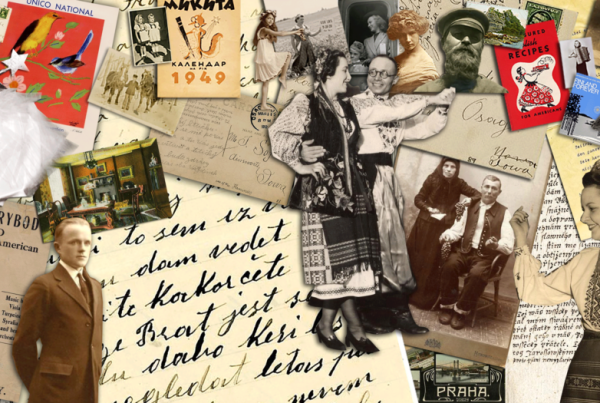By Jon Jeffryes
Making your own high-quality video is now literally as easy as pushing a button in one of the four new 1:Button Studios provided by the University of Minnesota Libraries in partnership with the Office of Information Technology.
The Libraries’ website describes the 1:Button studios as “fully automated HD video recording spaces with professional studio lighting and sound equipment.” The studios are specifically designed to be easy to use — welcoming to both new and experienced video creators — and are found across the campuses (Bio-Medical Library, Walter Library, Magrath Library, and Rarig Center).
Supporting teaching, learning, and research
Some library users may be surprised to see video recording studios in a library, but to Lisa McGuire, Associate Director for Education and Research Services for the Health Sciences Libraries, the addition is a natural evolution of library services.
“Just as libraries have supported teaching, learning, and research when information was primarily disseminated as printed materials, now information is created and shared digitally.” McGuire said, “This is just another platform that our faculty, staff, and students are utilizing for education and research purposes.”
Meeting Instructor and Student Needs
Instructors have used the studios to create video lectures in order to flip their classroom. The flipped classroom model allows students to watch video lectures outside of class, providing more time for hands-on application or engaged conversation when classes meet.
Students have created videos assigned for class, including mock patient interviews in the health sciences and screencasts of website reviews in the liberal arts. The studios also provide a venue to practice presentations for class or professional conferences.
‘VERY satisfied with the results’
Mark Hilliard, an academic technologist at the Medical School, has been an early adopter. He describes using the studio for a variety of projects such as recording lectures for interactive modules, creating short introductions to applications, and for CME/CPD continuing education programs. Previously Hilliard and his collaborators had to record on individual devices resulting in “headaches” for getting consistent high quality audio tracks.
Since the studio went live Hilliard reports, “We have probably done close to 100+ different types of recordings there and have been VERY satisfied with the results.”
No experience? No video equipment? No worries!
Making a video is easy.
This short virtual tour outlines the process: turn on the lights, log into the system’s iPad, connect your computer, and hit record. Simple. After recording, the user receives an email with links to download three separate video files: one of the filmed speaker, one of the screen of the attached computer, and a third that combines the other feeds on a single, split screen.
Librarians working on these studios aimed to make the spaces as intuitive to users as possible. “It really is a consistent experience so you can just walk in and push a button,” said Liz Weinfurter, Nursing Liaison and Instruction Librarian at the Bio-Medical Library.
“It is very simple and easy to use — one of the most glitch-free technologies I’ve used in a long time,” said Nima Salehi, Instructional Design and Assessment Specialist for the School of Nursing. “The simplicity makes it easy for students to focus on the assignment rather than on the technology.”
Studios free to use but reservations required
These studios are free to use for faculty, staff, and students of the University of Minnesota and can be reserved in advance for up to four hours at a time.
The Libraries can also meet the university community’s more advanced video creation needs. The Library Media Services team offers cameras for check out, editing software, and online training and manuals. Our Media Services Librarian also provides consultations on video projects.