What do you do?
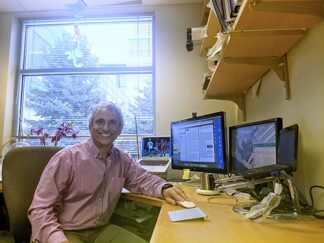 I’m an Associate Professor of Neuroscience, Psychology, and Radiology and run a lab studying the physiological basis of cognitive factors such attention and learning at the Center for Magnetic Resonance Research.
I’m an Associate Professor of Neuroscience, Psychology, and Radiology and run a lab studying the physiological basis of cognitive factors such attention and learning at the Center for Magnetic Resonance Research.
What tools/ software/ hardware/ etc do you use to do your work?
I’ve been using LyX, which bills itself as a cross-platform, WYSIWYG (what-you-see-is-what-you-get) LaTeX frontend, for around 20 years. The appeal is that it has a lot of the advantages of LaTeX (nice professional typesetting for output, easy equation entry and appearance, good cross-referencing and citation handling via open standards) without LaTeX’s learning curve.
For me the biggest appeal was that it wasn’t Word, the program which everyone loves to hate. Unlike Word, LyX is stable and I don’t have to worry about version numbers or the type of computer the file was created (Mac vs PC) on. I can use it on Linux. I don’t have to use third-party semi-integrated tools for equations and references, and watch figures magically “disappear” from view when I’m editing. (Granted many of these problems seem to be better with recent versions, but it’s hard to forget the many years of misery it caused!)
One big problem with both Word and LyX comes down to “playing with others,” or collaboration. What do you do if a number of people need to contribute to the document? Imagine you send something out for 3 people to look at, and they all make different edits. Now you’ve got 4 different documents (your original and 3 others) to try to merge. Even with change tracking highlighting each individual’s changes, this is a nightmare. These problems are actually even worse with LyX, because of its relatively small user base, a somewhat justified fear of the complexity of LaTeX, and the association of LaTeX with something mathematicians and physicists use, but no one else.
What I wanted was something the relative ease and platform agnosticism of LyX, the power of LaTeX, and the collaborative power and abilities of Google Doc. My first experience in trying something like that was in 2013 with a grant that was being written by a collaborative team using the ShareLatex platform. That had the last two, but definitely not the “friendliness” of LyX: you had to either know LaTeX or just copy and paste from other LaTeX documents.
Overleaf and Mendely
In the last few years, I’ve started almost exclusively using a platform which largely satisfies these requirements, and seems to getting better and better as time goes on: Overleaf. It does not require a knowledge of LaTeX, but if you have one, you can make use of it. Simultaneous editing by multiple users, with complete change tracking, is straightforward. Because it works within a browser, it’s completely platform independent and can be pretty much used any without any software installation. It works seamlessly with a cloud-based referencing called Mendeley, allowing multiple people to enter and use academic references. It’s rock steady and can produces output (PDFs) which look like they have been professionally typeset. And it’s expanding: it has merged with ShareLatex, and is constantly adding new publishers, including preprint archives, which you can directly submit to from within the environment. And it seems to be getting more popular on the user side as well: more and more universities are institutional subscribers.
It’s not perfect: responding to comments is not as clean as it could be. In terms of adoption, some importing abilities (like from Word) would no doubt be helpful. And although it’s very easy to “add” people to look over or edit a document, it is perhaps too open: editing privileges require a complicated URL but no user authentication, so anyone with that URL can edit your document. I believe this can be fixed with a paid or institutional subscription, but amazingly enough, I’ve done a huge number of documents all for free. (It certainly helps that you can easily get more storage space simply through referrals, but the “free” storage space is actually generous enough to do a lot with). In any case, given the ease with which you can try it out (any platform, any browser, and free), I would encourage you to give a try if you think you might benefit from a “Google Doc” approach to academic writing.
A note from the librarian:
Using citation managers while doing collaborative writing is generally a nightmare, so I’m really excited to see this solution for bringing those together.