What do you do?
I am the Associate University Librarian for Research & Learning, which means I’m one of four division heads for the University of Minnesota Twin Cities Libraries. The Research & Learning division supports campus faculty, students, staff, and all other learners in 10 of our 12 libraries — all except those serving the health sciences. We are a big group with between 125-130 staff.
Right now I have nine people and six departments reporting to me, and I’m also involved in a number of initiatives campus-wide; from working with colleagues to getting our learning support network program started, to advising the Provost on teaching, learning and technology, to working on the Unizin project team and much more.
So I spend about 70-80 percent of my time in meetings, and that’s where the majority of my work gets done. It doesn’t leave a lot of time during the day to keep on top of email and writing, so those activities tend to happen anywhere and everywhere I can find the time. One thing I’ve learned about myself as I’ve gotten older is that my mind is freshest and I’m most productive early in the day, so I tend to wake up around 5am and try to get a few hours of work done before I leave the house each day.
What tools/software/hardware/etc do you use to do your work?
Three things that are absolutely essential to me are Zotero, Wunderlist, and the Google suite. I started using Zotero for citation management fairly early on, and in addition to using it intensively during writing projects and for formal bibliography, it’s also my clipping service — as I read I snag things for my library https://www.zotero.org/claireystew/items so it tends to give a pretty good picture of what I’m interested in or tracking at any given point in time.
I’m not as consistent as I should be with tagging and organizing things, so I periodically go back and organize, but those organizing sessions are getting fewer and further between so I’m very reliant on searching Zotero.
Because I’m constantly coming and going to meetings, and moving around campus a good deal, I’ve gotten pretty tired of lugging my laptop (and its power brick) with me everywhere, and docking and undocking it constantly, so I recently invested in a new iPad 6th generation with a pencil and I’m giving fully mobile another go. This started because I was doing most of my evening and early morning work on my phone and started to feel a bit silly constantly staring at a tiny screen.
I was a heavy iPad user back in generation 2 but abandoned it because I couldn’t be fully productive on it — there weren’t enough stable productivity apps and it was too clunky to flip around between things. It’s taken a good amount of practice and figuring out how to sync across devices, but with the Apple Pencil and a Logitech Bluetooth keyboard I think I’ve finally gotten the hang of it. My laptop is entering its fourth year and when my turn comes for a replacement I think I’m going to opt for a desktop and ditch the laptop altogether.
One unexpected benefit of the iPad is that I think it helps me focus better in meetings. I don’t know if it’s the smaller size or that there is actually less in front of me to distract me, but I find I’m slowly weaning myself from some bad habits. This is one thing I have noticed more and more — it’s often hard to tell who is taking notes of the meeting (looking down but actually engaged) and who is doing email or something completely separate from the meeting. I know some people can effectively do both but I am finding that increasingly difficult so reducing the number of things flashing and beeping at me is helping. I also finally ditched many of my social media apps on my mobile devices which is also a huge help. I use iCloud and Dropbox to sync photos, docs and data across all my devices so I pretty much have access to all my info wherever and on whatever device I’m on.
I’m fairly happy with the way lib.umn.edu works with mobile — the site is very responsive and MNCAT Search works well. The proxy bookmarklet, which reloads via UMN to check to see whether we have a copy of the item, has been really solid for me so far. That is hugely important for getting Zotero to more or less work (more on that later).
Other tools I use a lot on the iPad are Notability and the MSOffice tools. Spreadsheets (both Google Sheets and Excel) are still a challenge on the iPad. I do scholarly reading on the iPad, but as much as I would love to I’ve not been able to transition to personal reading on a device. I struggle a lot with insomnia so I have to minimize looking at a bright screen in the evenings & am a traditionalist with my books, and make heavy use of our library collection and the Saint Paul Public Library.
On a more personal note, I’m an avid (very beginner) gardener and vegan cook/baker and Paprika is my essential recipe managing app. I love that I can save recipes right from a web page to the app. I still haven’t found a gardening app that I love, though. I still rely very heavily on my paper garden journal to keep track of what I’ve planted and when.
What do you use that you love? What do you use that you wish worked better?
I really, really love Wunderlist. I have been on a years-long quest for the perfect to-do list manager, and I think I finally found it. It has iOS apps and a web interface for desktop use, I can email tasks to it, I can drag-and-drop to change priority or order, and it supports multiple lists and nesting. If I want to use due dates and reminders I can, but unlike other to-do applications I’m not required to. I can also share lists with other people, so building that grocery list is a lot easier now! I keep track of my personal work to-dos, a separate list of things to remember to put on an upcoming Cabinet (senior administrative group at the Libraries) meeting, things to share at R&L Directors …
One thing that really does not work as well as I wished is Zotero for mobile. The bookmarklet only sorta works in that it fails about 20 percent of the time. Then I have to do a complicated workaround. I’ve been meaning to go back to IFTTT and see if I can figure out an ironclad way to get things into Zotero when I’m on mobile, but I haven’t had the patience or time yet. None of the apps that used to work with Zotero have been kept up so I’m struggling along as best I can.


thanks for sharing this informative information.. it,s really helpfull.