The University Libraries Makerspaces — at Walter and Bio-Medical libraries — want to help student groups have their best looking bridge panels ever for Paint the Bridge 2019.
Using our specialized equipment, groups can cut out custom stencils for clean, crisp, and detailed graphics to showcase their work.
Overview of the process
What we provide
We provide specialized stencil vinyl and access to our Roland GS-24 and Cricut Maker cutters.
We also provide tools to help you weed out the extra vinyl from your designs and transfer paper to get it ready to move to the bridge panels.
- The Roland (Bio-Medical Library) can cut designs up to 23” wide by 10 yards long.
- The Cricut (both locations) can cut designs that are up to 12” wide by 24” long.
Resources for preparing your design
If you have questions or need assistance regarding file types and designs, please contact SMART Media Services in Walter, Wilson, or Magrath Library.
Need some extra graphics for your panel? Try these sources:
We recommend checking with University Relations before using any University or Departmental logos. Here are some specific guidelines.
What you need to bring
To cut:
- A design for your graphics. Ideally, these will be in a vector graphics format, such as Illustrator (AI), SVG, or EPS. We can convert raster graphics, such as Photoshop or JPG/TIFF, to a vector format but results will vary depending on the graphic. If you need a specialized font, please bring this with you.
- Some helpers. Weeding out the extra material and applying the transfer paper works a lot better with multiple hands.
To apply and paint:
- Some helpers. It helps to have 1-2 people apply the vinyl to the bridge panel and another person to make sure it is level.
- Credit card/squeegee/tweezers/hair dryer. A credit card, squeegee or other hard/dull tool will help you stick the vinyl to the bridge panel. Tweezers will help you to remove the vinyl once you paint over it. A hair dryer can make the vinyl stick better if it is cold (like last year) and dry your paint more quickly.
Learn more and get creating
We will be holding special workshops around using the vinyl cutters for Paint the Bridge participants that teach the basics of using the tools and, depending on enrollment, provide the chance to cut your graphics then.
You can pick-up the special stencil vinyl at the workshop or contact breakerspace@umn.edu (Walter) or hslmakerspace@umn.edu (Bio-Medical) to arrange pick-up at another time.
Drop by the spaces once the semester starts and get hands-on help and instruction in using the equipment and cutting your own graphics. You can find hours and more information about each space online.




When is the Makerspace for making a stencil open? What day(s) and time(s)?
Hi Ahna. Thank you for your interest. You can stop by the Makerspaces to make a stencil during their open hours. You can find hours for each of the Makerspaces from the Libraries website. You can also attend workshops at the Breakerspace in Walter Library. Stencil events are listed on the lower left of their website.