By Erinn Aspinall

Mickey Hafertepe demonstrates a 3D printed bladder, ureters, and collecting system (photo credit Allison Thompson).
Michael (Mickey) Hafertepe supports medical education as a radiology resident at the University of Minnesota Medical School. Working closely with students, Hafertepe has gained insights into the learning process and the challenge of translating health information into medical practice.
Hafertepe began exploring inexpensive ways to address his students’ learning needs, ultimately partnering with the Bio-Medical Library Makerspace to problem-solve ways to contextualize information and help students meet their learning goals.
We connected with Hafertepe to find out more about his work to support student success with the use of 3D printed models, and were fascinated to learn of his creative and practical approach for improving the radiology teaching process.
Q: Tell us a little more about your project. What inspired you to bring 3D printed models into radiology education?
MH: This project started as a quality improvement project. Early in your training, particularly in medical school and early in residency, it can be difficult to understand spatial relationships of medical imaging when you are viewing three dimensional anatomy on a two dimensional screen. I was having a difficult time explaining to medical students those relationships and found that using models solidified their understanding of my teaching points. 3D printing offered an inexpensive way to design and create models that could serve as radiology teaching tools.
Q: You have printed a variety of models. Could you describe a few and tell us a little bit about who used them?
MH: So far I have printed about seven models. Most of these models were pre-designed from the NIH 3D print exchange. My goal with the models that I have printed so far is to demonstrate the range of 3D printing capabilities available at the Bio-Medical Library Makerspace. Some of the easier models include a shoulder/elbow and a heart, which have a shorter print time and are easy to finish after printing by removing the extra support material. I have also printed a dilated gallbladder and biliary tree which took approximately 25 hours to print and were much more difficult to clean up due to their intricate designs.
Q: Did you discover any novel or unexpected uses for the 3D printed models?
MH: One unexpected use of the 3D printed models came when I was working with a patient who wanted to review their imaging. I was able to use one of the models to help the patient gain a better understanding of their specific imaging finding. I think personalized medicine is a particularly interesting and unexplored use of 3D printing, and that there is an opportunity to use 3D printed models based on a patient’s own radiology images to enhance the personalized medicine approach to health care. It is something I would like to explore.
Q: Do you have any other plans for growing your project?
MN: Yes — I would love to get more creative with the models. Creating a model with liquid in it, such as the gastrointestinal (GI) tract, would be extremely useful in educating residents and technologists about how to position the patient so barium can move through the upper gastrointestinal anatomy and allow them to obtain the best pictures for diagnosis.
Q: Tell us more about your collaboration with the Bio-Medical Library Makerspace and how this partnership helped problem-solve a solution.
MH: The Makerspace staff has been incredibly accommodating and helpful. Jonathan Koffel and Rami Jubara [Emerging Technology Specialists at the Bio-Medical Library] were key collaborators for this project. They took my ideas and discussed how feasible they were, and worked with my difficult schedule to help me print models. Their expertise with 3D printing support and general engineering of the models on the 3D printer platform was crucial. They continue to offer creative solutions to my ideas. I look forward to continuing to work with them.
Q: What do you see as both the short- and long-term outcomes of introducing 3D printed models to the radiologist training experience?
MH: There are several outcomes I am looking for. One is to create a great educational tool that physicians can explain, write on, and manipulate to help create a better teaching environment. In addition, I want to expose physicians, residents, and medical students to the 3D printed models to foster an environment of even more creativity.
Q: What advice would you offer others who want to get started?
MH: For those getting started, I would advise them to explore available resources. The University has several places where you can 3D print at varying quality and cost levels, and there are quite a few reputable 3D printing communities with great websites that can help get you started. Ultimately the Bio-Medical Library Makerspace provided a service that was able to provide decent quality 3D prints at no direct cost. This was important to me as I had no funding for my quality improvement project. It was also helpful that I had a great faculty advisor who is very interested in 3D printing and offered great support.

Rendering of the new Health Sciences Library entryway.
We’re on the move!
In 2020, the Health Sciences Library will be moving into the newly constructed Health Sciences Education Center, supporting innovative work like Mickey Hafertepe‘s.
Learn more about our move and how you can support innovation in the health sciences as we provide technology rich environments and expertise that will promote new insights into teaching, learning, and research to address the health challenges of our time.
Give now