HathiTrust emergency online access ends Aug. 12
(July 29, 2020) — “Get-It” services from U of M Libraries’ collections will resume systemwide Aug. 10. Make your requests online using Libraries search. Resuming this service requires that emergency online access to in-copyright material in HathiTrust will end systemwide on Aug. 12.
 Today, the HathiTrust Digital Library took an important step and opened up in-copyright material in their digital library to member institutions with copies of those items in their physical collections.
Today, the HathiTrust Digital Library took an important step and opened up in-copyright material in their digital library to member institutions with copies of those items in their physical collections.
This emergency access will remain in place as long as the Libraries’ buildings are closed and print collections remain inaccessible.
This means that any of the 17 million volumes available through HathiTrust — which are also in the University of Minnesota Libraries’ collections — will be available for online viewing by University faculty, students, and staff.
HathiTrust’s online collection contains about half of the U of M Libraries’ book collection. Additionally, millions of public domain works in HathiTrust will remain fully viewable by anyone, regardless of being held by the Libraries.
The U of M Libraries is among the first member libraries with access to this service.
How to access the collection
1. Use Libraries search from your campus library website
The best way to access these materials is by using Libraries search from your campus library website. If you are searching for a book in the U of M collection and it has a match in HathiTrust, a link to the book in HathiTrust will be included in your search results.

This image shows how our books in HathiTrust will appear in Libraries search on our lib.umn.edu website.
Links to each campus search
- Libraries search — Twin Cities
- Libraries search — Duluth
- Libraries search — Morris
- Libraries search — Crookston
2. Go directly to HathiTrust
You may also access this resource directly from HathiTrust by:
- Going to the HathiTrust Digital Library
- Login at the Hathitrust site (
 button is at upper right.) The system will prompt you to enter your UMN ID and password. This special full-view access will not work without logging in.
button is at upper right.) The system will prompt you to enter your UMN ID and password. This special full-view access will not work without logging in. - Use the site to locate the item you wish to view.
- Click on the “Temporary Access” link at the bottom of the record and then the “Check Out” button to access the item through the Emergency Temporary Access Service.
Each book can be viewed by only one user at a time
This temporary access truly mirrors our physical collection. For example, an item can only be viewed or checked out by one person at a time. Books cannot be downloaded. Users will be able to view or read an item for 60 minutes during a session before it’s “returned” to the digital shelf. However, if users are actively engaged in a book — such as by turning pages or scrolling, the viewing time is automatically extended.
You are not able to download the book in any way; you may only read it online in an active session while using HathiTrust. The emergency temporary access will end once the Libraries re-opens its buildings and access to the print collections is restored.
For more information
Please visit HathiTrust’s “How to” page for detailed instructions — including how to use the service on a phone or tablet.
If you have questions or concerns, please submit them to feedback@issues.hathitrust.org.
For help with access to these and other digital resources at the U of M, please contact the Libraries through our online help form.