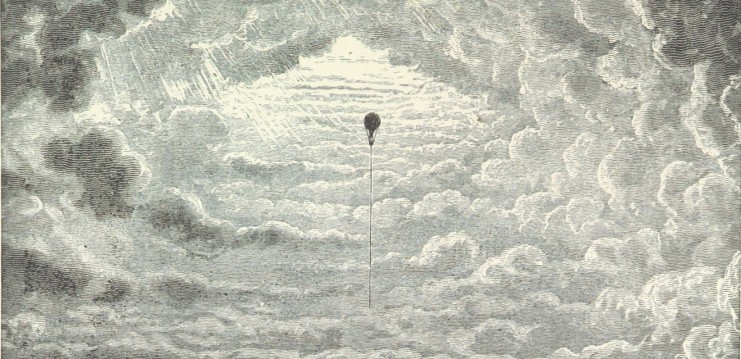The University of Minnesota now offers free subscriptions to Office 365 Pro Plus for all staff, faculty, and students. This affects citation managers that integrate with Microsoft Word. Fortunately, most of them have responsive software teams that updated the plug-ins to work with the new Office.
What is Office 365?
It’s the regular Office suite (Word, Excel, etc. etc.) but with cloud features. Users can install all the regular Office software on your other devices, use OneDrive to store documents in the cloud, and edit documents in a browser.
Who cares?
It’s available to all students, for free, so more and more undergrads and grad students are using it. Citation manager experts and workshop instructors started to get questions from students about whether citation manager software works with it, and to our surprise not all of them did (at first).
Why wouldn’t citation manager plugins work?
Not 100% sure. Even though the Office programs install normally, there’s something different about how citation manager software interacts with them. Maybe because they can sync with the cloud. Let’s blame everything on the cloud.
Which plugins work?
All of them! But users of citation managers might need to troubleshoot a few problems if the software does not cooperate at first.
John C. from U of M Central IT kindly installed Office 365 on an infrequently-used computer in Walter and we tested four citation managers: Mendeley (Cite-O-Matic), Endnote (Cite While You Write), Refworks (Proquest for Word), and the Zotero plugin.
- Mendeley: v.14 wouldn’t install the MS Word plug-in, but the most recent update fixed the problem. The plug-in installs and functions fine.
Troubleshooting: Make sure most recent version of Mendeley is installed.
- Endnote: No changes in how the plugin installs or functions. Everything looks good.
- Refworks: Surprised to see the newest download called “Proquest for Word” instead of “Write and Cite” but hey! It works fine with Office 365.
Troubleshooting: Uninstall Write and Cite and reinstall most updated version of Proquest for Word.
- Zotero: We needed to uninstall and reinstall the plugin several times before it showed up in Word, but eventually it did and seemed to work fine.
Troubleshooting: Try restarting Word, restarting Zotero, and/or reinstalling the plugin.
If these troubleshooting tips don’t solve the problem, talk to a citation manager expert in the Libraries or poke around on the citation manager support pages.
Happy citing!