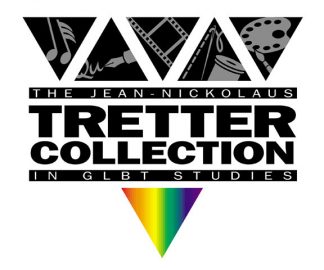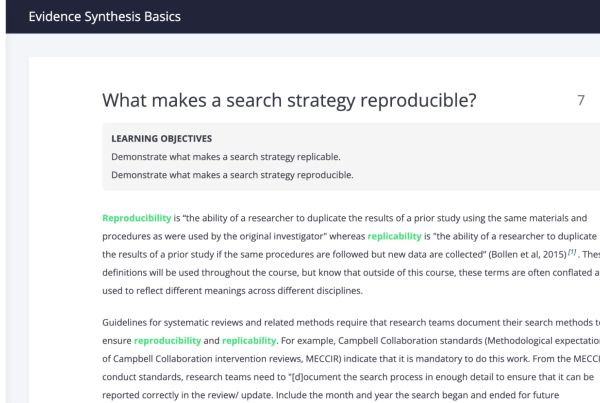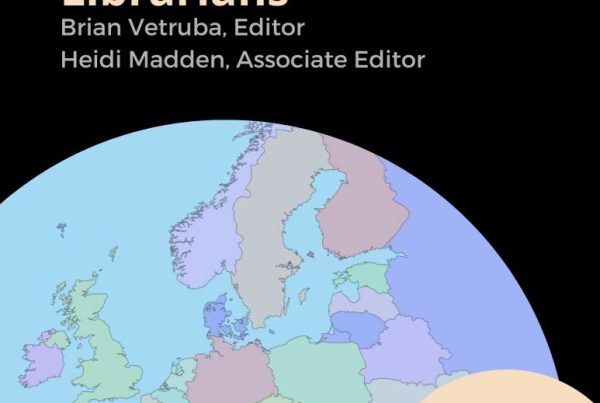What do you do?
What do you do?
I am the Student Program Coordinator for the Minnesota Institute for Sustainable Agriculture. I manage Cornercopia Student Organic Farm and coordinate the minor programs, graduate and undergraduate, in Sustainable Agriculture here at the University of Minnesota Twin Cities Campus.
What tools/software/ hardware/etc do you use to do your work? What do you use that you love? What do you use that you wish worked better?
I love tools, anything that makes work easier I tend to seek out.
Hardware Tools:
In the greenhouse we use soil block makers to create little compressed blocks of soil to plant all of our seeds into. This helps our plants germinate and grow in the best possible environment — there’s no plastic sides for the roots to spiral around and get root bound in. Using soil blocks we have less transplant shock and get a better result than we used to with packs or plug trays.
In the field my favorite tools are the broadfork and power harrow (the farm has two different sizes: small and large) for preparing beds for planting. The broadfork gently aerates and loosens the soil without destroying the soil structure or turning the soil over. The power harrow breaks up clods of soil and creates a really good texture to plant into again without turning or pulverizing the soil.
I also love the hexagonal planter I invented for planting soil blocks at the perfect spacing in a hexagonal pattern for space efficiency. Lots of people plant in rows of grids but in my experience this leaves more room for weeds to grow and doesn’t maximize growing space. Being able to grow hexagonally and plant quickly and efficiently are really important when you have a short, busy growing season.
Software Tools (all used on my smart phone and computer):
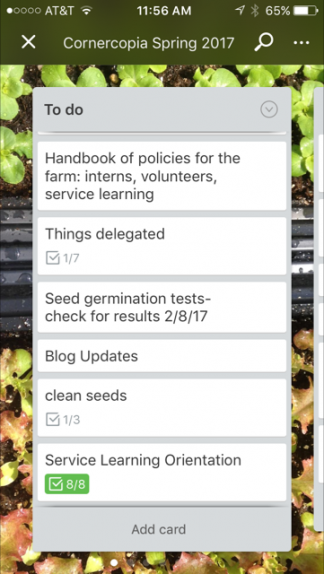
Trello
Trello: I use Trello for all kinds of things — during the season I share a monthly board with my interns and we use that to keep track of everyone’s schedule and the weekly to-do lists for planting, weeding, misc. to-dos, and harvesting. I also use trello to just keep track of everything I need to keep track of. It’s so nice to be able to put lists and information all in one place.
Doodle Polls: I work with 12-40 service learning students during spring and fall semester and I use doodle polls in an unconventional way to have students sign up for one-hour volunteering time blocks throughout the month — this works pretty well in that it’s easy for students to sign up and easy for me to plan who’s coming when.
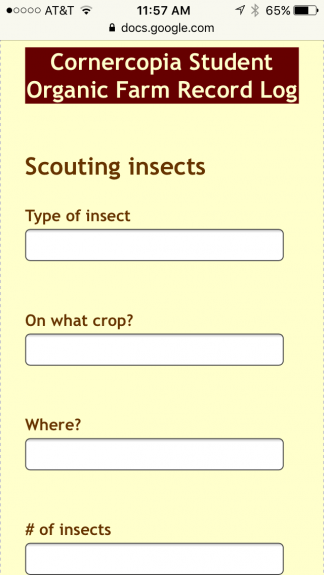
Google Forms
Google Forms: After spending a fair amount of time daydreaming about creating an app that would keep all the records I need for organic certification in the field, I created a google form that I can access from my smart phone to track planting records, observations, inputs, outreach activities, and more. I can also add to it as needed.
Evernote: This year I began using Evernote to take pictures of receipts so that they are all in one place when I need to electronically turn them in. I’ve also been using it to keep track of the farm’s wholesale orders before I put them into Quickbooks, which is the accounting software the farm uses.
Dark Sky App: It’s the best weather app I’ve found. It is super accurate. In fact sometimes its almost creepy it will tell me light rain starting in 10 minutes lasting 5 minutes and it’s almost always spot on.
Cog-Pro: Cog-Pro this software that is specifically designed for organic certification record keeping. It’s clunky and not really optimized for smartphone use. It is also fairly rigid in terms of you can only use the fields it provides and can’t easily add your own. The verdict is still out on whether or not we will continue to use cog pro or not.
A note from the librarian:

Megan Kocher
Courtney has figured out a suite of tools to help her work, organize, and communicate. For more ideas about these types of tools, check out our productivity tools pages.