Yesterday, in Day 1, we shared how depositing your work in repositories like arXiv or the University Digital Conservancy (UDC) can help you share your work without spending your grant funding on article processing charges.
However, in order to submit your work to a repository, you need to have the right to share it.
Day 2: Check your permissions!
Sometimes, the agreements that publishers ask authors to sign transfer the copyright of an article over to them. In other cases, the agreement or publisher policies allow you to keep some rights, sometimes including the right to share your work in repositories and re-use it in the future—as long as you follow their rules. If you sign over your rights, and the publisher doesn’t have policies allowing author sharing, you won’t have the right to share your own work.
Checking up on your copyright is important for other reasons, too.
If you have grant funding, you likely have an extra incentive to learn about how open repositories work in order to stay in compliance with evolving funder requirements without spending thousands on open access fees charged by publishers. This will be especially true next year, as agencies work to meet a December 31, 2025 deadline to make publications stemming from federal grants immediately free to read.
(For graduate students: even if you aren’t interested in sharing your work, retaining and protecting some or all of your copyright is still critical. Signing over all the rights of your article to a publisher can mean you no longer have the right to share or re-use that work—even in your thesis or dissertation!)
Today we’ll be talking about checking what you’re allowed to do with your work!
Daily to-do: Pick a publication, decide whether you can share it in a repository, and add that information to your reference document under “My Publications.”
Published something lately that you’d like to make available openly? There are three steps you should take before uploading your work to a repository:
Step 1: Find your author agreement
Your first step will be to find the agreement you signed when you submitted your article.
(Although we’ll be focusing on journal articles today, the same steps can apply to presentation slides or posters! Instead of an agreement with a journal, check to see if there were any terms you agreed to when you submitted your work to a particular conference.)
Check if there’s any provision that transfers copyright of your work to the journal or the journal’s publisher. Those provisions can look like this:
The Author and each Co-Author hereby assigns to the Owner, during the full term of copyright and any extensions or renewals, all copyright in and to the Contribution, and all rights therein, including but not limited to the right to publish; republish; transmit; sell; distribute; and otherwise use the Contribution in whole or in part in electronic and print editions of the Journal and in derivative works throughout the world, in all languages and in all media of expression now known or later developed, and to license or permit others to do so.
Some journals only require that authors grant the journal or their publisher a license to their content. That kind of arrangement can mean that an author has kept their copyright. Those provisions can look like this:
The Corresponding Author grants to the Journal, during the full term of copyright and any extensions or renewals of that term, the following:
- An irrevocable non-exclusive right to reproduce, republish, transmit, sell, distribute, and otherwise use the Work in electronic and print editions of the Journal and in derivative works throughout the world, in all languages, and in all media now known or later developed.
- An irrevocable non-exclusive right to create and store electronic archival copies of the Work, including the right to deposit the Work in open access digital repositories.
- An irrevocable non-exclusive right to license others to reproduce, republish, transmit, and distribute the Work under the condition that the Authors are attributed. (Currently this is carried out by publishing the content under a Creative Commons Attribution 3.0 license.)
Copyright in the Work remains with the Authors.
Can’t find your author agreement? SHERPA/ROMEO is a great place to look at the policy for your journal, although you should also check the journal’s webpage to be sure you have the most current information (this can take a little work—publishers don’t always make it easy to find!)
Still not sure if you have the copyright to your work? Contact openaccess@umn.edu or copyinfo@umn.edu for additional assistance.
Step 2: Find your paper
If your author agreement or your journal says you can submit, the next step is to find the appropriate version of the article on your computer. Many journals will allow authors to upload the “author accepted manuscript”, which is the version of the article that has the final, post-peer reviewed text of an article but has not yet been formatted by the journal. These documents may be word processing files or a PDF.
Step 3: Review the repository’s guidelines
After you’ve found the right version, you should make sure your work adheres to the repository’s guidelines; the UDC’s are available here. (Not sure which repository is the right one for your work? Contact your subject liaison librarian!)
Current UMN affiliates in any field of study are eligible to deposit work in the UDC. And uploading your work to the UDC is easy! Check out the UDC’s detailed guide for more information on how to upload your work.
Oops—I signed over my copyright. What now?
Even if the agreement you signed says that you no longer hold the copyright to your work, you may still be able to legally share it in a repository. You can try negotiating to get your rights back, or you might be able to rely on open access and public access policies that were designed to help authors protect some of their rights to share their work.
Tomorrow, we’ll discuss how to negotiate rights with publishers. On Thursday, we’ll cover what open access and public access policies may help you make your work openly available.