It is now easier than ever to learn how to use Makerspace tools to bring your ideas to life!
It is now easier than ever to learn how to use Makerspace tools to bring your ideas to life!
Fall 2024 saw the launch of the University of Minnesota Libraries’ Maker Bootcamp, a self-guided, open access, not-for-credit course that provides comprehensive training on maker-related equipment, software, and tools through a project-based curriculum. Each module is focused on a different mode of making, and is broken down into three parts:
Level 1: Make It – Learn how to create a pre-designed project using makerspace equipment or software.
Level 2: Design It – Now that you’re familiar with the equipment, learn how to design what you’ve just created.
Level 3: Create It – Using the skills you’ve learned in Levels 1 and 2, create an original design!
The Bootcamp is designed to be accessible to all, regardless of your preferred method of learning. Want to do everything online? Join the Canvas course and work at your own pace. Prefer more hands-on instruction? Attend one of the Makerspace’s Signature Series workshops, which cover Level 1 of every piece of equipment, as well as Level 2 in Computer-Aided Design. Want to talk over problems and share your progress with peers? Join the UMN Makers Discord community to ask questions, get help, and showcase your work.

Steven Bleau leading a Signature Series 3D printing workshop in the Makerspace (Photo/Jade Cabagnot)
“It’s the best of both worlds,” says University Libraries Makerspace lab manager and Bootcamp creator Steven Bleau. “[The Bootcamp] operates like a massive online course, but with the benefit of having state-of-the-art physical locations where you can meet people and build out your projects.”
The Maker Bootcamp began as a wish: the kind of curriculum that Steven wished he had available as an undergraduate student in product design. He had access to the excellent makerspaces at the University of Minnesota, but there was no easy way to learn how to use everything the makerspaces provided. When he joined the Libraries, he set out to design something that would give users the tools they needed to use the makerspaces to their fullest potential. Inspired by MIT’s “How to Make (Almost) Anything” course, but wanting to make something more accessible to everyone at the University and in the community, Steven came up with the Maker Bootcamp: a free, open enrollment program generalized to the equipment and tools available at the Makerspace, with prepackaged modules that can be self-taught or integrated into other University courses seeking to add modes of making to their curriculum.

Summer 2024 Step-Up Intern Yasmin holding her finished project after completing Module 1 (Photo/Steven Bleau)
Because teaching every aspect of making would be a massive undertaking, both for Steven in designing the course and participants hoping to learn, he used the Pareto principle to highlight the most important elements of each mode of making that are applicable to nearly all projects. “That’s what I try to do, is teach the top 20% of tools and processes you really need to know to do 80% of whatever you want to build or design,” said Steven about his methodology. He hopes that this model will save participants time while still imparting what they most need to know to get going on their projects and build confidence with using the Makerspace.
Currently, Module 1: Computer-Aided Design (CAD) is available in Canvas, which teaches practical CAD skills such as how to model 3D objects and fit them together in assemblies, as well as how to bring them to life using 3D printers. This module was refined over the course of last summer by the Makerspace’s Step-Up Intern, Yasmin, who created a Lego-like figure of her favorite anime character. Module 2: Computer-Controlled Cutting, which will cover the design and fabrication process for laser and vinyl cutting, will be available this spring semester. Modules will be continually added in the future, so join the Canvas course to stay up to date!

A digital render of Yasmin’s project, based on the character Tosen from the anime Bleach (Photo/Steven Bleau)
The Canvas page also serves as a repository for the Makerspace’s Quickstart Guides, short projects designed to give an introductory overview of each piece of Makerspace equipment. All supplies to create the quickstart projects are prepared in advance for the project, so you can get started right away. And, like all materials, equipment, and workshops in the University Libraries’ Makerspaces, everything for the Bootcamp and the quickstart projects are always free!
The University Libraries Makerspaces are excited to see what you will create!